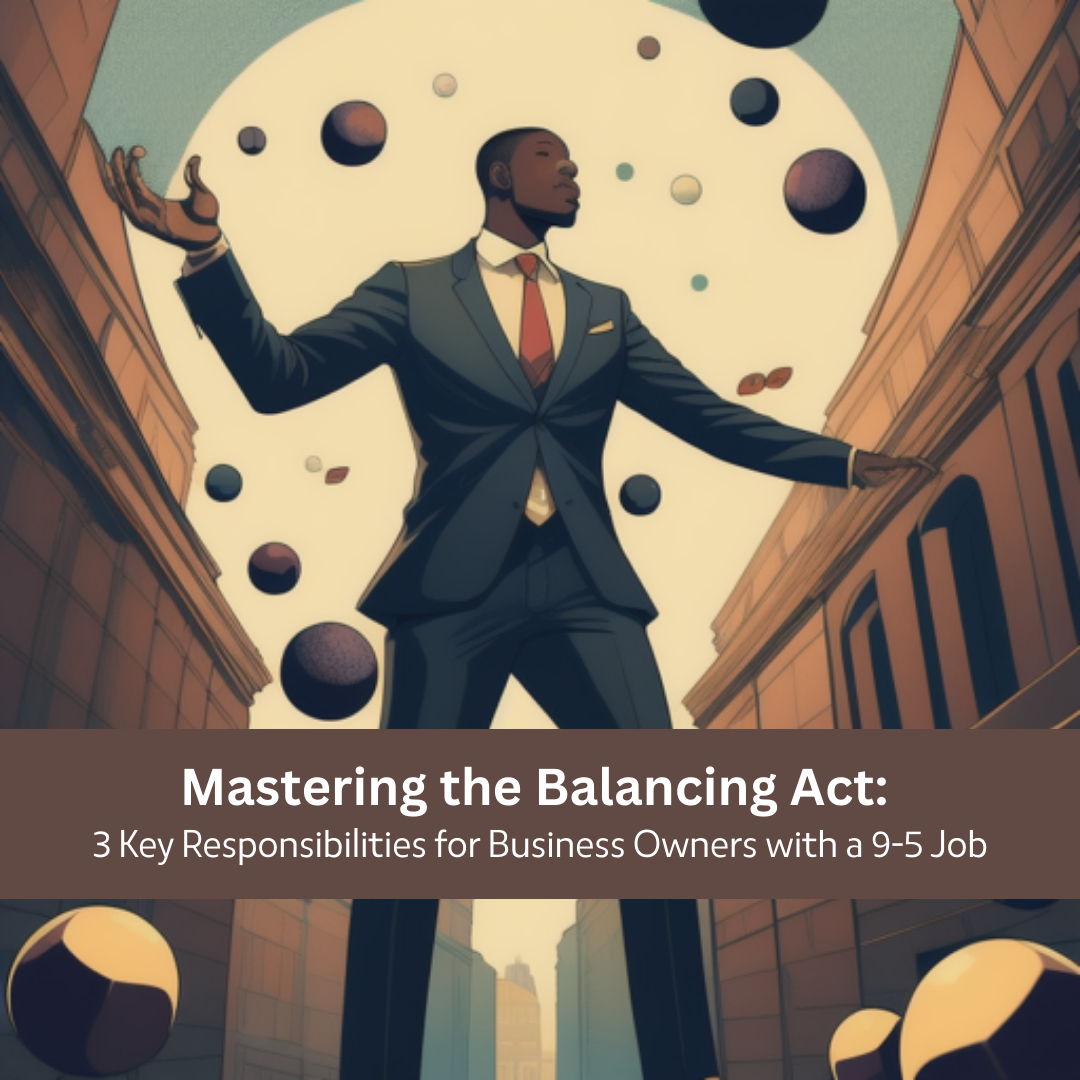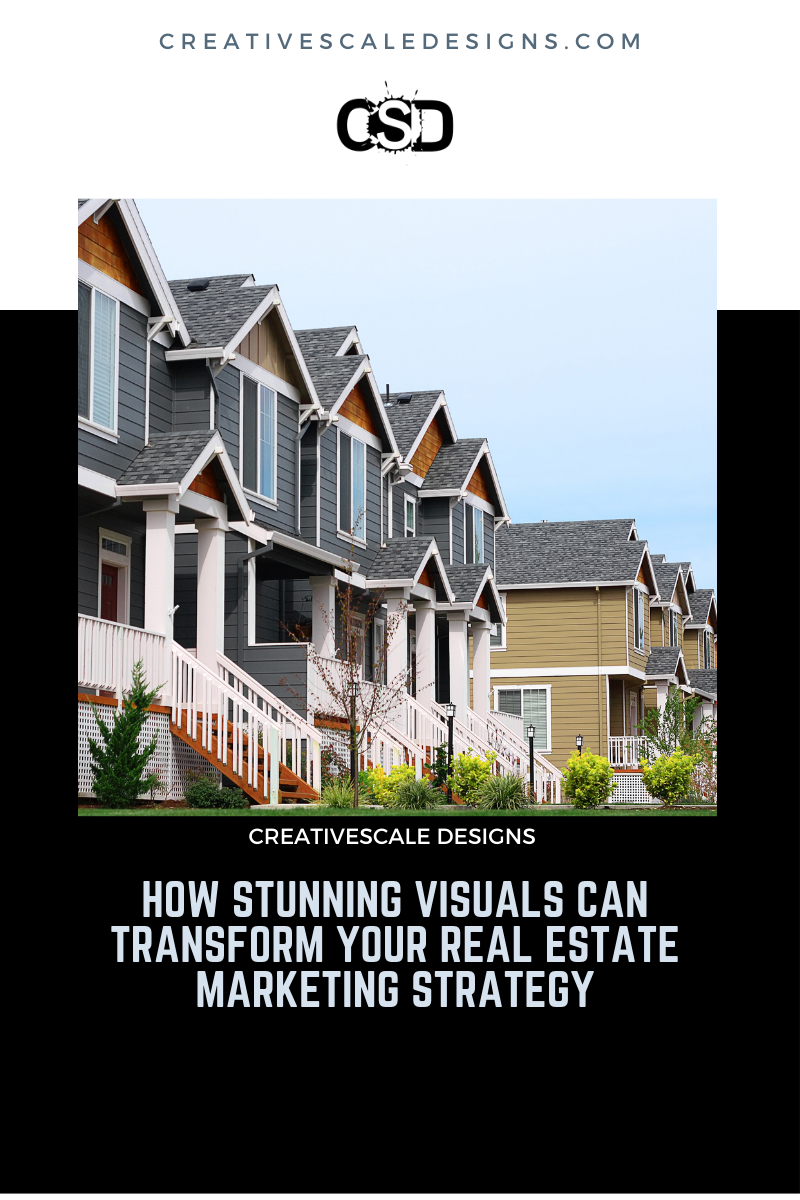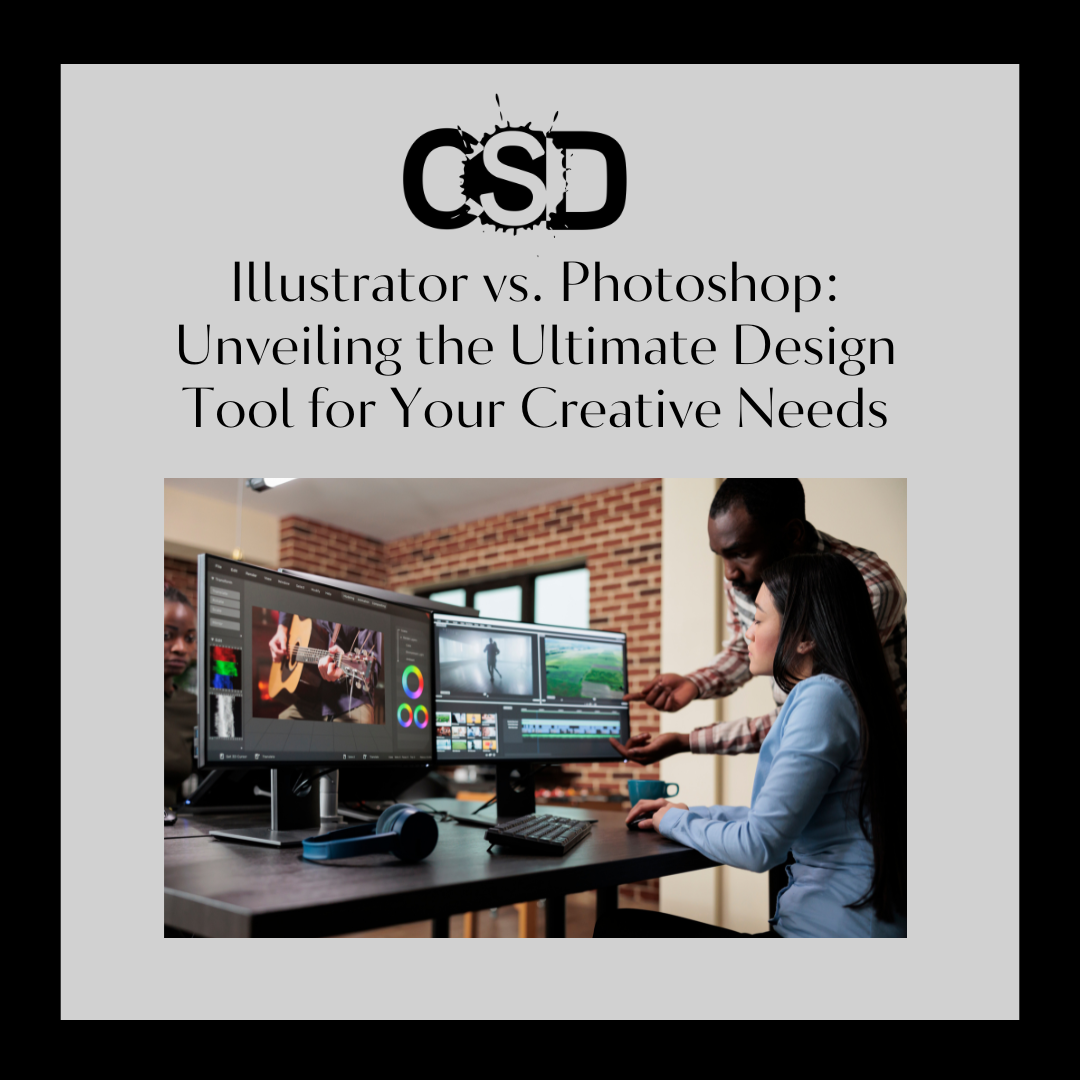Adobe Color which is now apart of Adobe Capture is available for Android and iOS. In this post, I will go over this app and how it operates.
Adobe Color CC

Adobe Color, apart of the Adobe CC Suite, allows a user to capture a theme of colors on the fly whenever inspiration strikes. By accessing your camera or photos you can use a capture to select the desired colors from within the capture. This theme of colors can then be uploaded to your library to use in your projects or to share with your peers.
The app is pretty easy to use and the interface is straightforward. Once you have opened the app and accessed your Adobe account you will see the app has accessed your camera and photos. On the camera screen, you will see five cursors roaming around the capture.

These cursors are determining 5 colors within the capture, these colors will be displayed at the bottom of your screen. By tapping the screen you can freeze the capture. You can then move the cursors to the desired colors within the capture. The only exception would be if you already have a still capture. Not entirely satisfied with the colors within the capture? No problem, you can tap the color wheel option and refine your colors a bit more. There are options you can use to help find your theme.
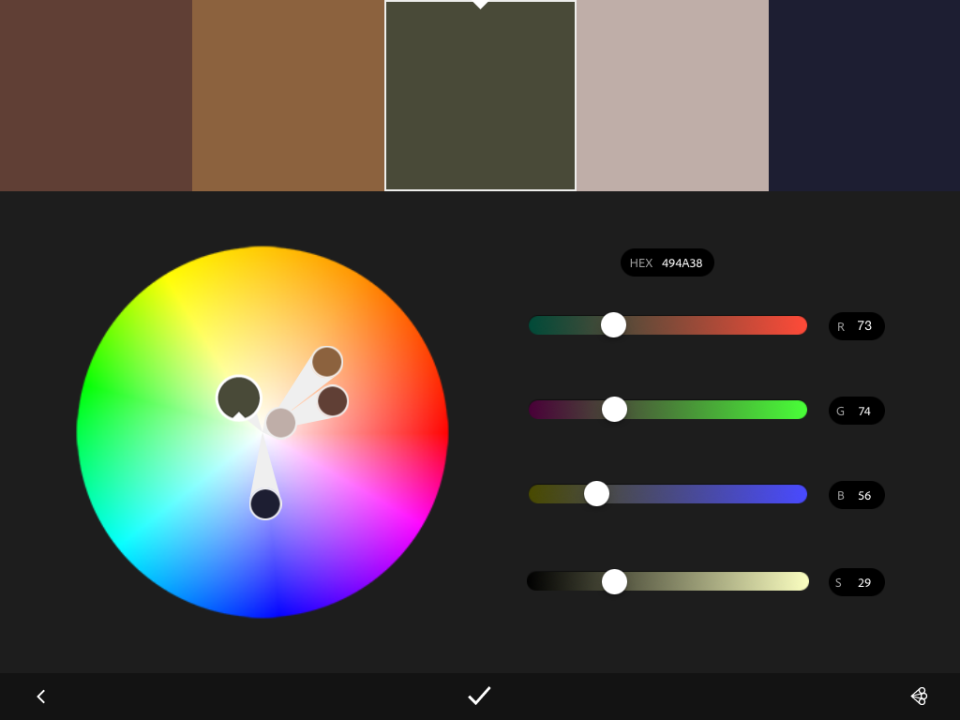
Once you are done you can then save the theme and upload to your creative cloud for later use. Now you are good to go. Once you are in Adobe on your computer you can access these colors in your CC Library.
Update:
Now Adobe merged Color into Adobe Capture. Now you can turn your photos into color palettes, patterns, type, materials, and shapes. You can use these to start up your projects outside of your mobile device. You can use the link below to read more about Adobe Capture.
The screenshots used are directly from my iPad.
Enjoy.