Getting started with Teespring is a piece of cake and takes no time at all. Let’s go over how to use Teespring and what you can expect from this platform.
Create your Teespring account
Creating your account is as simple as 1, 2, 3. Just fill in your emails and create your password. You can also sign in with your Facebook or Google account.

Once you are logged in you can access the Dashboard by selecting your email in the upper right corner and selecting Products. You will see the below page. As you see you have quite a few options to choose from. We can go to an overview of these later in this post. Let’s go over how to upload your designs and create your campaigns.

Upload your design
In the top right corner, you will see the Start Designing option. Select this option and you will be taken to the designer interface. Your t-shirts can contain text, preset designs from Teespring or upload your own design file(s). You can also do a combination of these options as well! Your overall design will need to fit within the printable area. The printable area is on the front and back of the t-shirt. If your design is outside of this area you will clip your design.
When you have your design you can test your design in various styles and colors. On the right side, you will see Style & design tab where you can select your colors and style. Once you are finished select the next button.
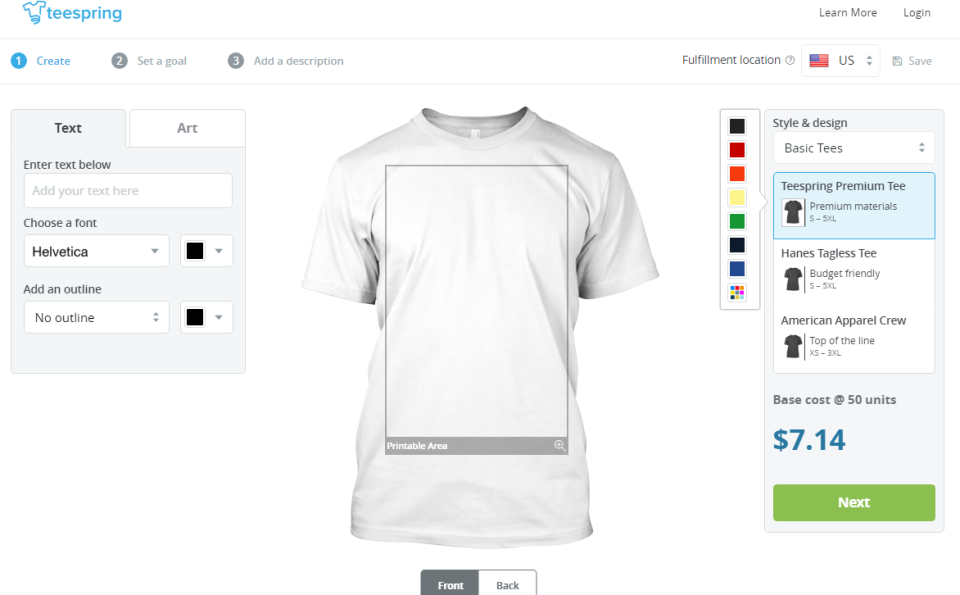
Plan your goal
You will now move forward with planning your goal for your campaign. This is Teespring’s way of letting you see your potential earnings up front. Create your sales goal Teespring will calculate your estimated profit.
Your next task is to add the styles and colors to your campaign. You are limited to ~14 apparel options so choose wisely. So, for example, you can have a Premium T-shirt with 7 colors and a hoodie with 7 colors. Once added you will see how your design fits with these styles. There may be times when you will have to adjust your design to the different styles. Simply click on the design and adjust as needed.
As you are adding your styles you will see how much this style will sell for and your profit from each sale. You can adjust the amount your styles will sell for here as well. You will notice your profit will adjust as well.
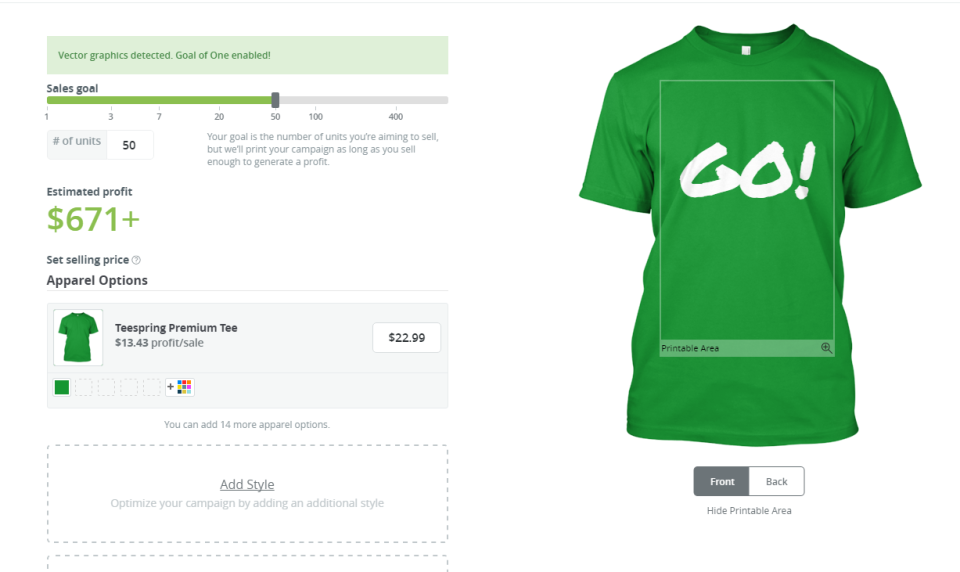
Describe your campaign
Next, you will need to describe your campaign. Give your campaign a title, description and any relative tags so your viewers can find your campaign. You also will need to choose a category for your design so this will help your buyers locate your design.
Best practice is plug and meaningful keywords that users would normally use during a search within your niche. To this end, you will need to do some keyword research before creating your campaign. You also want to be unique and have an interesting story that will catch the attention of your potential customers.
Your next step is to set your campaign length. Campaigns on Teespring lasts for a set length of time. You have the option to set you length for either 3, 6, 7, 10, 14, or 21 days. Now Teespring also has an option to keep your campaign Always Available. This will keep your campaign active and your design will print every 3 days when you have buyers.
You can also adjust your campaign URL to further help buyers find your designs. Also if you have created a Storefront for this design then you have the option to drop it in the Store now.
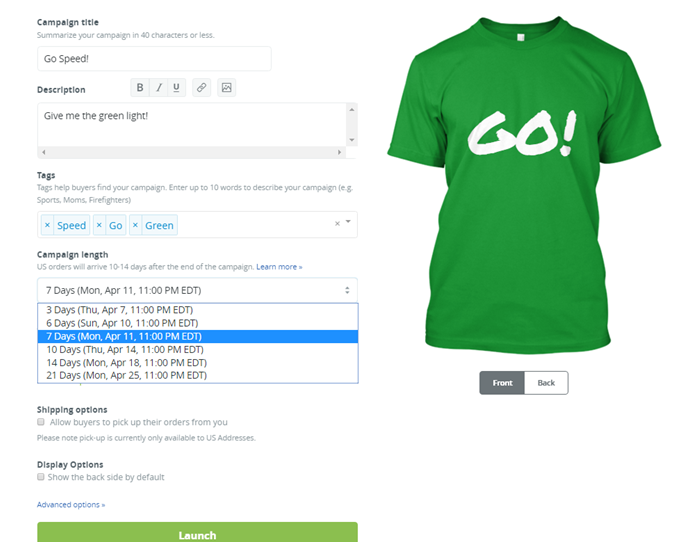
Key points for sellers
Campaign
Some important points you have to be conscious of is in order for you to profit from your campaign you have to make at least 3 sells. If you do not sell at least 3 shirts by the time your campaign ends then no shirts will be shipped. Your buyer will be refunded or not charged at all.
Shipping
In case there is an event the buyer needs to receive the shirt by a certain date, it takes around 5-7 business days for your shirts to be shipped, so you need to include this in your planning.
Uploading your design
When designing there are a few actions that will cause an error:
- You cannot upload designs with over 10 colors.
- Photographs cannot be uploaded at all, File size cannot be over 5MB.
- Max Resolution is 300 DPI for a PNG or JPG and Minimum Resolution is 72 DPI for a PNG or JPG.
- Maximum Dimensions are 3000 x 3000 pixels and Minimum Dimensions are 200 x 200 pixels.
Dashboard

Teespring has great options that allow you to manage your designs, marketing, payouts and other various settings. I will go over each option below briefly.
Storefront
Storefronts are a way to group your campaigns together. You then can provide a one link for your buyers to have them view your niche campaigns. You can add a creative banner and provide your social links all under your Storefront.
Analytics
Here you can view your overall campaign stats. Track your views, orders, units, estimated profits and conversion rates in this section.
Orders
Teespring has the option for Sellers to place their own orders outside of their campaigns. These orders can be created and shipped to yourself or your buyers. In this section, you can review your past orders and re-order if needed.
Marketing
Planning on creating a paid ad for your campaign? You can use this tab to link your social media accounts and possibly get a discount on your ads. Currently, you can link your Facebook, Twitter, Pinterest, and Google accounts to begin creating your paid advertisements.
Messages
If you had buyers in the past you can use this section to message them via email to provide updates on your upcoming campaigns or discounts on future purchases.
Promotions
This section lets you create promotions for your campaigns. Create a discount for a certain campaign and provide the link along with the promo code to certain customers or share on your social media. You can also create up-sell discounts to encourage customers to buy similar products during their purchases.
Payouts
Once you start receiving sells you can manage your payouts by selecting your payment preference. You have the option of receiving a check, bank deposit, Paypal and a couple of other options. Keep in mind after reaching $600+ it is required by law that a 1099 has to filed.
Pricing Discounts
Teespring has recently created a new feature that awards Seller with Pricing discounts as they hit sells tiers. As you get more sells you get a discount on the base price on your various apparel. The first tier begins at 100 sales so happy selling!
Settings
In this section, you can edit your various settings including your mailing address, public name, email, password and various miscellaneous settings. Here you are also able to create a team that allows you to create collaboration opportunities on Teespring.
That is Teespring in a nutshell! This platform is great to start selling your designs without having to purchase stock and equipment. I centered this post around Teespring but I also discovered SunFrog t-shirt design platforms similar to Teespring.
SunFrog has a few more options and opportunities to profit. The main difference I see between Teespring and SunFrog their Affiliate Marketing system. This allows you to set up an account and promote other shirt designs. You are given a Tracking ID after you set up your account. With each sale under your ID, you receive a percentage of that sell. The current Seller Payout is 40%. In addition to this, you can become an Artist and sell your own designs. SunFrog will then add an additional 5.5% to your payout. Another main difference is the fact that you do not have to set a time limit for your campaign as an artist. So your designs never expire.
Here is a platform that can create another side hustle opportunity for you. Teespring is always looking for ways to improve. Teespring will publish updates from this time.
Here are a few campaigns I have run in the past.
https://teespring.com/atl-with-cityscape?tsmac=marketplace&tsmic=homepage
https://teespring.com/shamrocks-hang-low-2night?tsmac=marketplace&tsmic=homepage
Enjoy.
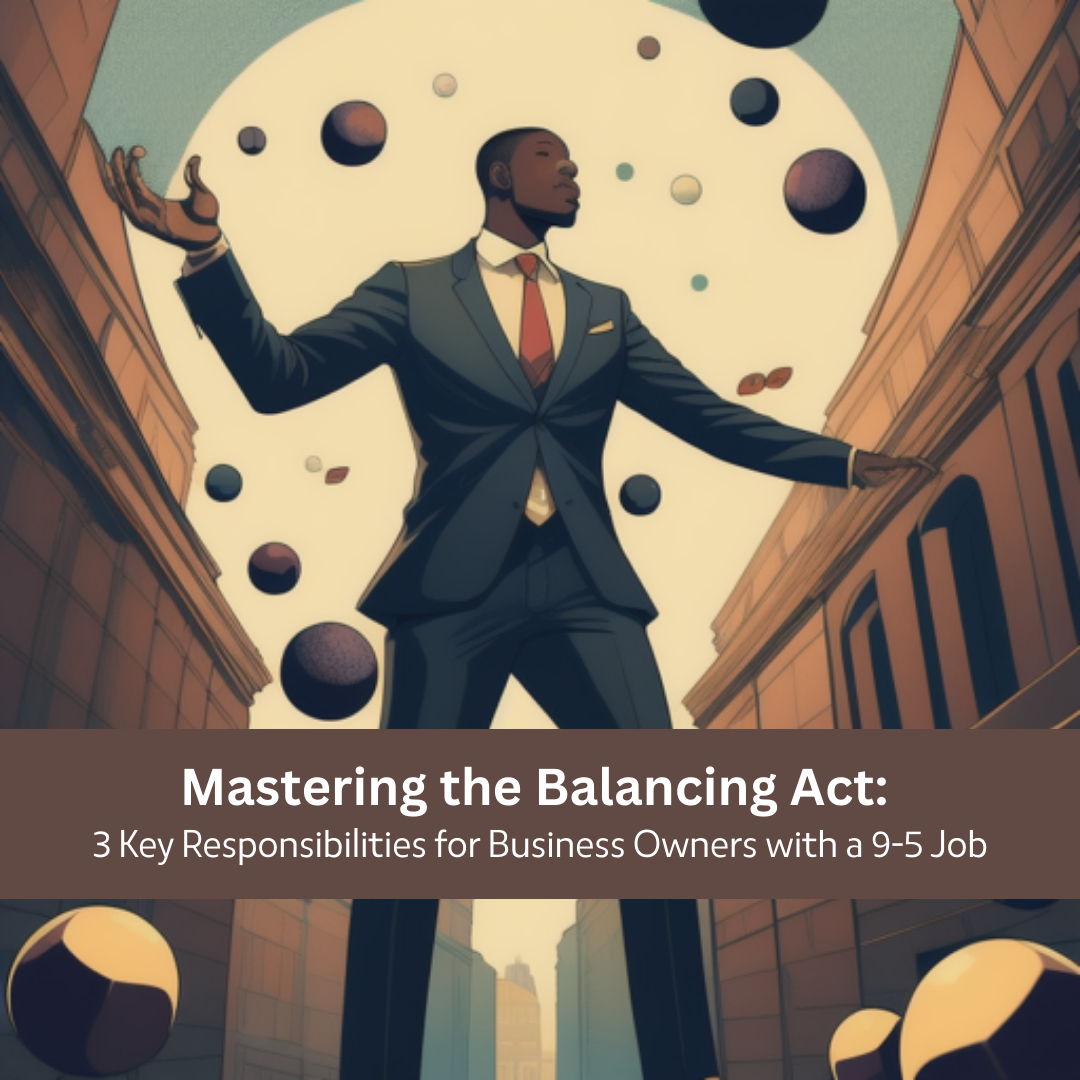
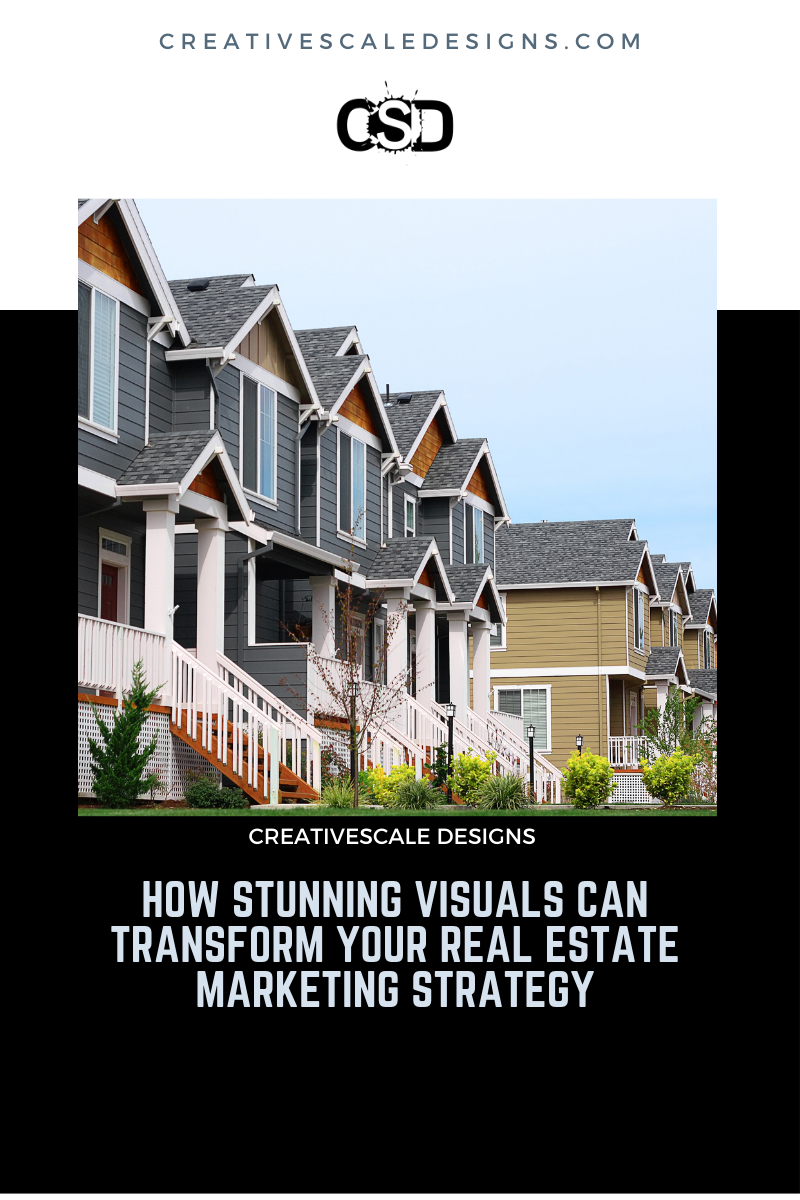
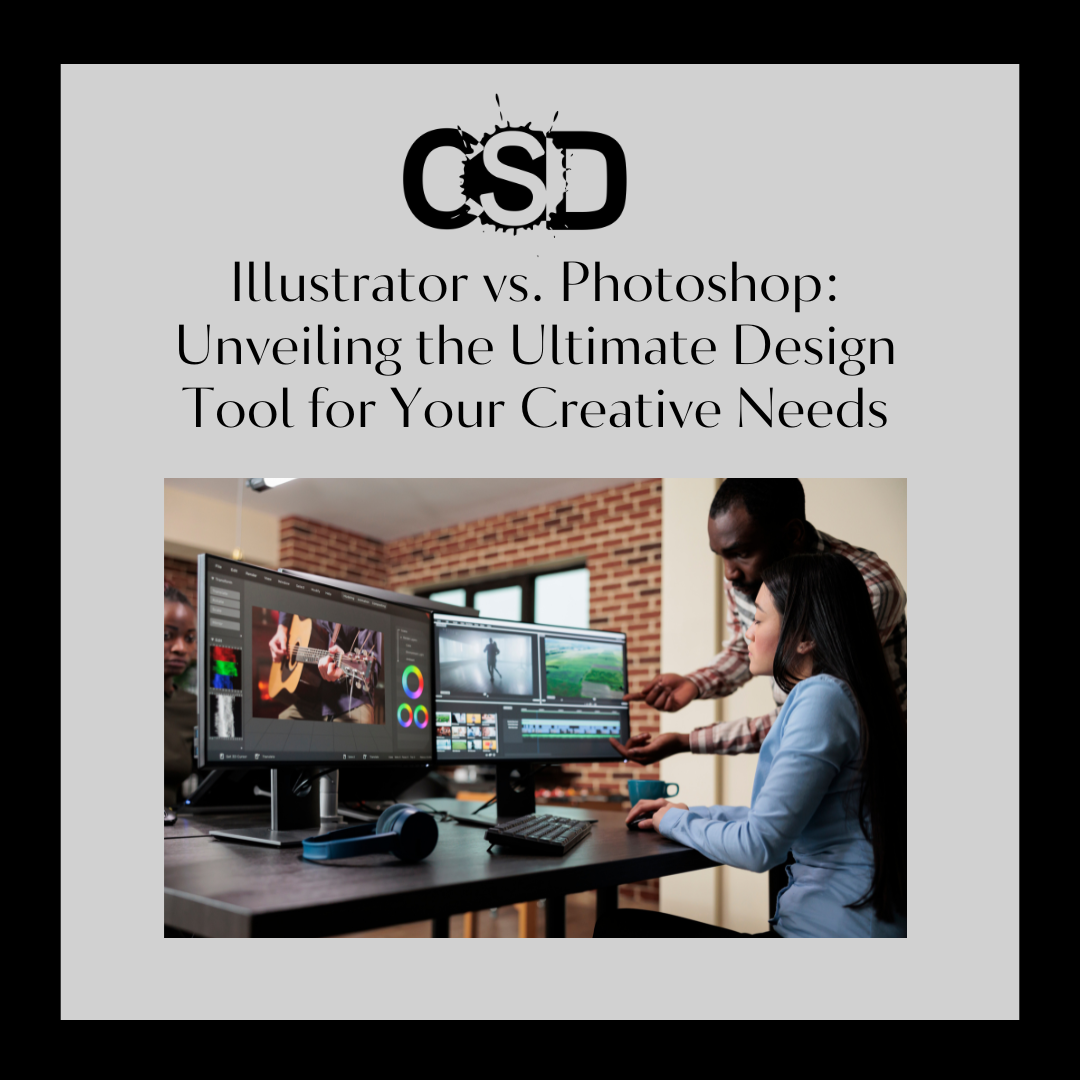
[…] Teespring & SunFrog Online t-shirt designers which I have used on and off within this year. It cost $0 to create an account, promote and sell your designs. Using this is perfect for my situation since t-shirt designs will not be my concentration, just a side hustle. I wrote a post on Online T-Shirt Designers, check it out here Online T-Shirt Designer […]
[…] Teespring & SunFrog Online t-shirt designers which I have used on and off within this year. It cost $0 to create an account, promote and sell your designs. Using this is perfect for my situation since t-shirt designs will not be my concentration, just a side hustle. I wrote a post on Online T-Shirt Designers, check it out here Online T-Shirt Designer […]