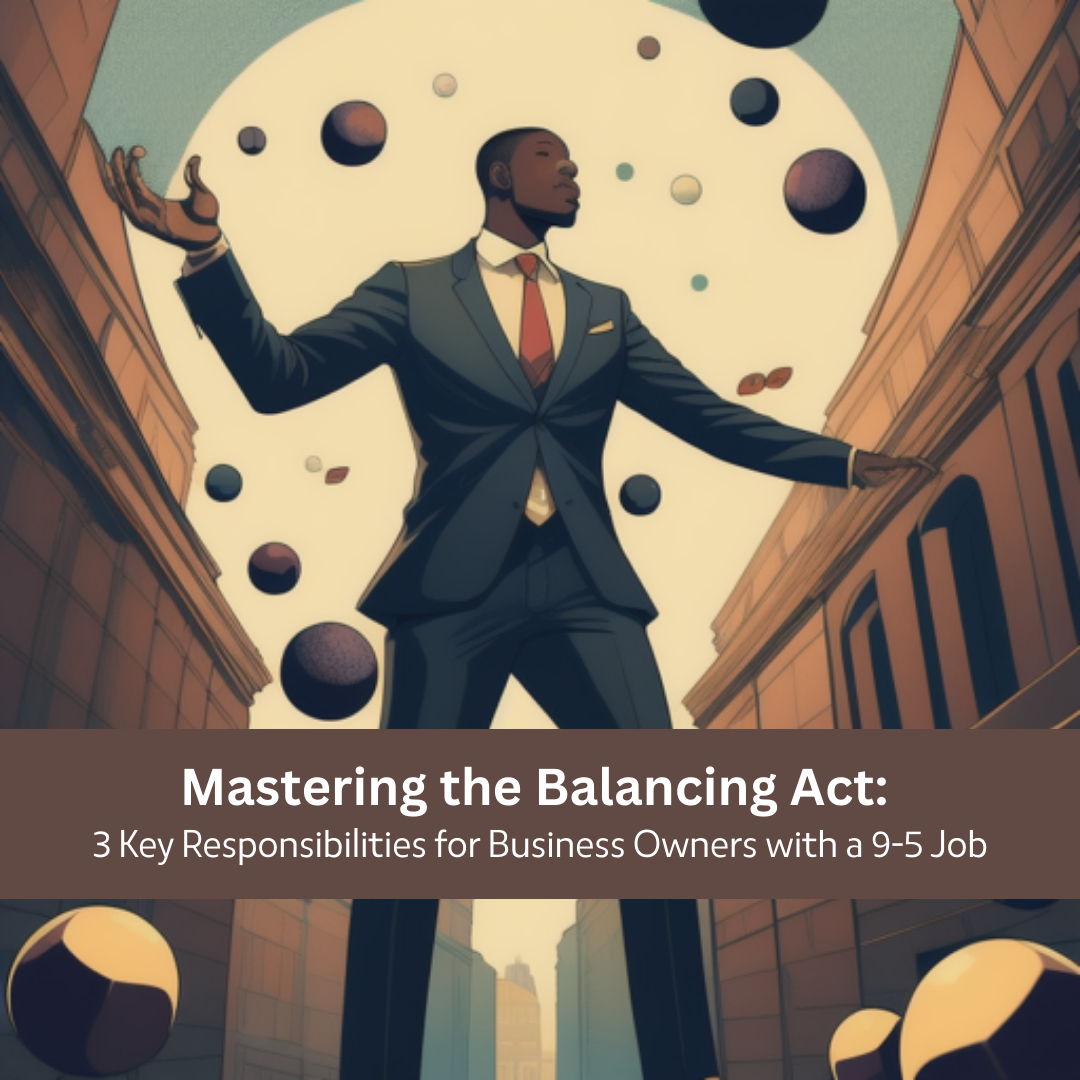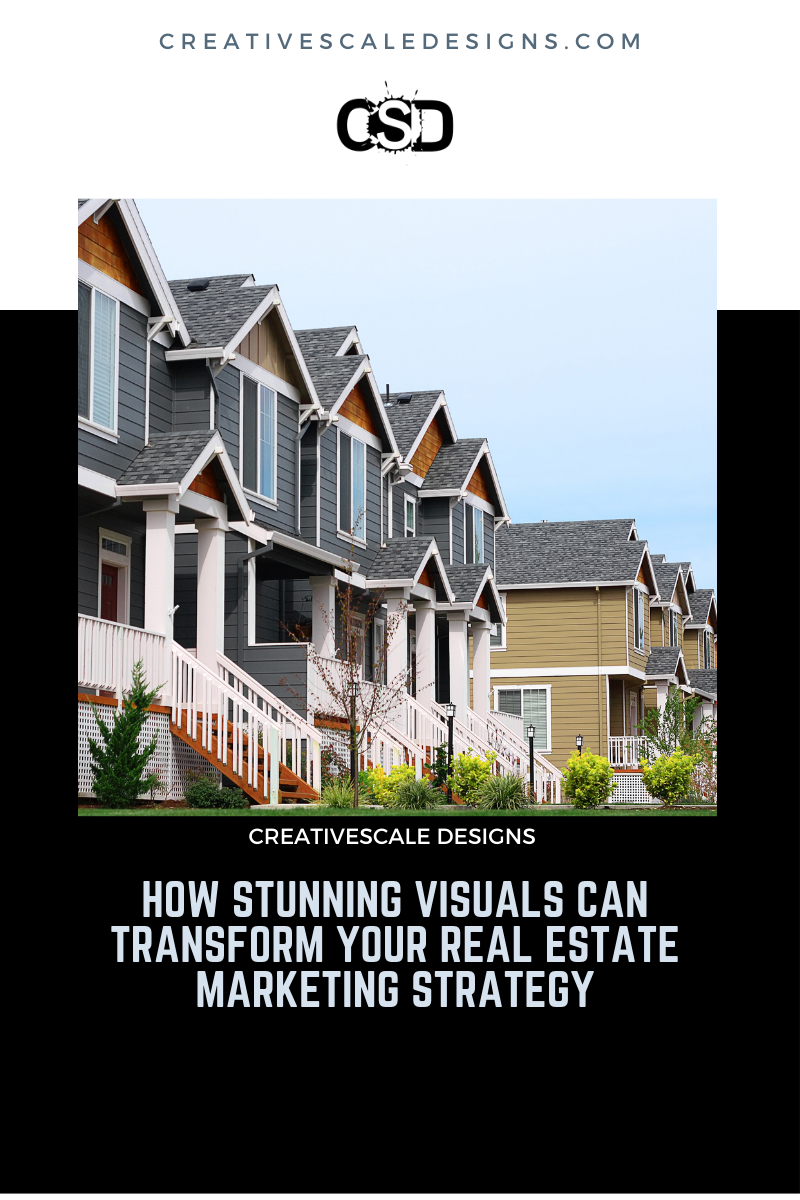Adobe Illustrator and Photoshop are two of the most powerful and widely used tools in the graphic design industry. Nonetheless, choosing the right one for your specific needs can be challenging, especially if you’re new to design. Both programs offer unique features and capabilities, but understanding their differences can help you make an informed decision. In this blog, we’ll break down the key aspects of Illustrator and Photoshop. This will help you decide which tool best suits your projects.
1. Understanding the Basics: Vector vs. Raster
At the core of choosing between Illustrator and Photoshop is understanding the difference between vector and raster graphics.
- Adobe Illustrator: Illustrator is a vector-based design program. It creates graphics using mathematical formulas to produce clean, scalable images. This makes it ideal for logos, icons, and any design that requires resizing without losing quality.
- Adobe Photoshop: Photoshop is a raster-based design program, that works with pixels to create detailed images. It’s best for photo editing, digital painting, and projects where intricate textures and colors are important.
Pro Tip: If your project involves scalable graphics or requires print at different sizes, Illustrator is your go-to. If you’re working with photographs or need to create highly detailed artwork, Photoshop is the better choice.
2. Use Cases: What Are You Designing?
The type of project you’re working on will significantly influence your choice between Illustrator and Photoshop.
- Adobe Illustrator:
- Logos and Branding: Illustrator is the industry standard for creating logos due to its ability to produce scalable vector graphics.
- Typography: Illustrator’s powerful typography tools make it ideal for designing custom fonts and intricate text-based designs.
- Illustrations: If you’re creating clean, stylized illustrations or line art, Illustrator excels in this area.
- Adobe Photoshop:
- Photo Editing: Photoshop’s comprehensive suite of photo editing tools makes it the best choice for retouching and manipulating images.
- Digital Painting: Photoshop is a favorite among digital artists. It has an extensive brush library and layering system for painting and illustration.
- Web Design: Photoshop’s pixel-based format is suitable for designing web layouts and UI elements where pixel-perfect detail is essential.
Pro Tip: Many professional designers use both tools in tandem. They leverage the strengths of each to achieve the best results for their projects.
3. Key Features and Tools
Both Illustrator and Photoshop come equipped with a range of features that cater to different aspects of design. Here’s a look at what each tool offers:
- Adobe Illustrator:
- Pen Tool: Essential for creating precise paths and curves, the Pen Tool is the cornerstone of vector illustration.
- Shape Builder Tool: This allows for the easy creation of complex shapes by combining and subtracting simple ones.
- Artboards: Manage multiple canvases within a single document. This makes it easy to work on different parts of a project at the same time.
- Adobe Photoshop:
- Layers and Masks: Layers allow for non-destructive editing, while masks give you fine control over visibility and effects.
- Brushes and Filters: Photoshop’s vast collection of brushes and filters enables intricate detailing and creative effects.
- Smart Objects: Embed images or elements as Smart Objects for non-destructive scaling and transformation.
Pro Tip: Photoshop’s tools offer more flexibility for highly detailed, texture-rich work. For precise, scalable design work, Illustrator’s vector tools are unbeatable.
4. Learning Curve and Workflow
The learning curve is an important consideration. This is especially true for beginners or those who may need to switch between the two programs.
- Adobe Illustrator: Illustrator’s vector-based approach takes some getting used to. Its clean and logical interface is intuitive for tasks like logo design and typography.
- Adobe Photoshop: Photoshop’s extensive toolset can be overwhelming at first, but it’s highly versatile for a wide range of tasks. It’s particularly user-friendly for those familiar with photo editing or digital art.
Pro Tip: Start with the program that aligns closest with your immediate needs. As you become more proficient, consider learning the other to expand your skill set.
5. Integration and Workflow
Both Illustrator and Photoshop are part of the Adobe Creative Cloud. This means they integrate seamlessly with each other and other Adobe products.
- Cross-Compatibility: You can easily transfer files between Illustrator and Photoshop, making it possible to use both in a single project (e.g., using Illustrator for a logo and Photoshop for photo-based elements).
- Creative Cloud Libraries: Save and share assets between apps, streamlining your workflow.
Pro Tip: Use Creative Cloud Libraries to store often-used assets like logos, color palettes, and typography. This helps keep consistency across your designs.
Conclusion: Which Tool is Right for You?
The decision between Illustrator and Photoshop ultimately comes down to your projects’ nature and specific design needs. If your work primarily involves creating scalable, vector-based graphics like logos and illustrations, Illustrator is the ideal choice. On the other hand, if you need powerful photo editing tools, Photoshop is the better choice. It is also better for working on detailed digital paintings.
Many designers find that learning both programs allows for greater flexibility and creativity. This enables them to choose the best tool for each task. You can start with either program. Illustrator and Photoshop both offer extensive capabilities. They can help bring your creative visions to life.
Looking to Improve Your Design Skills?
Contact Us today for personalized training sessions. You can also learn more about how our design team can help with your projects.
References:
Adobe Inc. (2023). Illustrator: Vector graphics software. Retrieved from https://www.adobe.com/products/illustrator.html
Adobe Inc. (2023). Photoshop: Photo, image, and design editing software. Retrieved from https://www.adobe.com/products/photoshop.html
McCue, C. (2019). Adobe Photoshop CC classroom in a book (2019 release). Adobe Press.
Wood, B. (2016). Adobe Illustrator CC classroom in a book (2016 release). Adobe Press.
Lupton, E., & Phillips, J. C. (2015). Graphic design: The new basics (2nd ed.). Princeton Architectural Press.